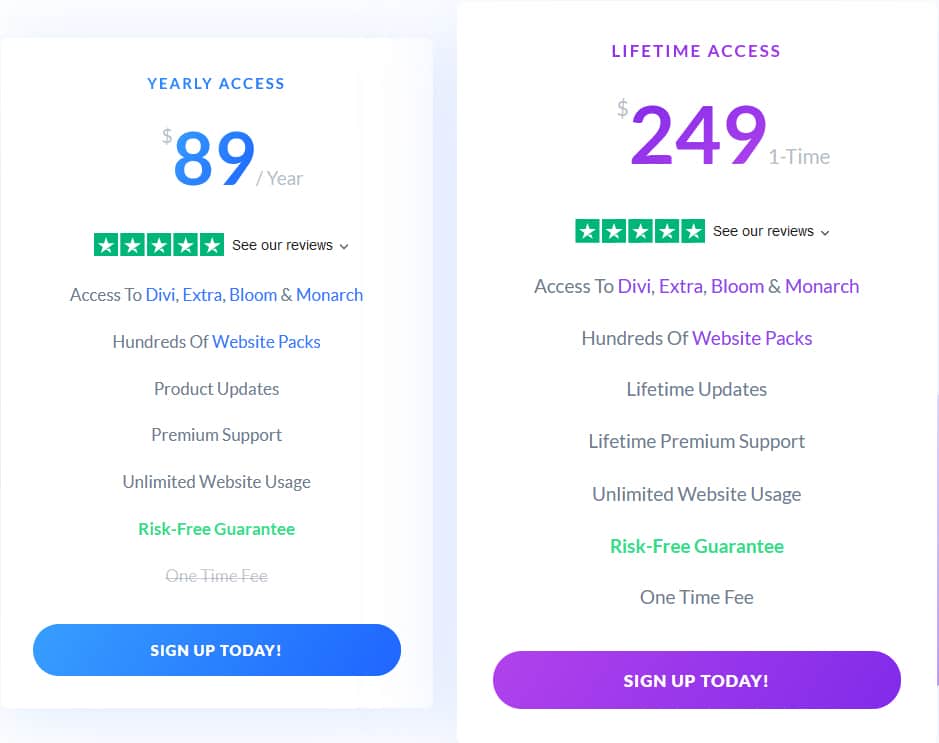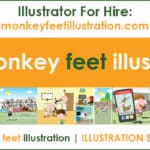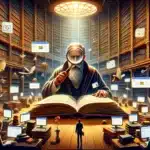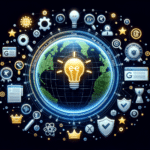Which One is the Best WordPress Theme?
Trying to decide between Divi and OceanWP? Both are great, popular WordPress themes with a lot to offer, but it can be tough to decide which one is right for you. In this post, we’ll compare Divi and OceanWP side-by-side to help you make an informed decision about which WordPress theme is the best for your needs.
Divi vs OceanWP: An Overview
Divi and OceanWP are two WordPress plugins designed to help you create sophisticated websites. In a nutshell, here’s what you need to know to get started…
Divi: An Overview
- The goal of this WordPress theme is to make customizing your website as simple as possible. The entire site can then be controlled via a visual user interface.
- This is the ultimate bundle, which comes with all of the elements you’ll need to construct your website.
- Importing a pre-built page template from Divi’s Builder section is an easy way to get started with the Divi framework. The UI is simple and straightforward, making it accessible to everyone. Customizable options for every aspect of site appearance: colors, layouts, parallax images, layout templates (including homepage), child pages layout templates (including clickable elements on the front page), custom widgets, Google fonts usage and more. You can even add your own CSS code if you know what you’re doing! -> Importing a pre-made page template from Divi’s Builder area is a simple method to start using the Divi framework.

OceanWP: An Overview
- A multipurpose WordPress theme that provides ample opportunity for customization through both WordPress’ native options platforms, such as the Customizer, and the theme’s own dedicated options panel.
- This theme is not quite complete out of the box, but it does allow you to build your site from start to finish with some add-ons. Keep in mind that you will need to enable/install these yourself, and they may require some configuration.
- It’s ideal for eCommerce sites needing to offer more value than a traditional product page. It has some of the most useful WooCommerce features available, such as SEO-optimized content, built-in WordPress functions (like filtering), and adaptability to all devices. It’s also fully compatible with a variety of page builder plugins (most notably Elementor, Brizy, Beaver Builder, and even the Divi Builder plugin).

Divi vs OceanWP: Ease of Use
Both Divi and OceanWP are extremely user-friendly, even if you don’t have any coding experience. With Divi, you can create custom layouts using the drag-and-drop builder, meaning that you don’t have to touch a single line of code if you don’t want to. OceanWP also has a drag-and-drop layout builder, but it’s not quite as robust as Divi’s builder. If you’re looking for a WordPress theme that’s easy to use, both Divi and OceanWP are great options.
Divi: Ease of Use
-
Divi provides you with everything you need to get started immediately upon installation. There is no need to install anything else, as it includes a visual builder where you can create your entire website.
-
Divi provides you with all of the essentials you’ll need to get started building your website right away. This is a significant benefit for novices. The disadvantage is that some people may find it to be too big and not well optimized for the website they’re attempting to establish.
OceanWP: Ease of Use
-
OceanWP is just as complex as the average WordPress theme, however, you get to choose which features you want on your website- giving YOU more control. Though this requires more effort than simply installing a basic theme, it’ll be worth it in the end when you have a completely personalized website.
-
If you don’t mind rolling up your sleeves, OceanWP is the theme for you. It comes with everything you need to get started, but it also gives you the freedom to add on other features and customize existing modules. That way, your website will only ever have exactly what you need – nothing more, nothing less. And because of this slimmed-down approach, your site will be much faster than if it were bogged down with unnecessary stuff.
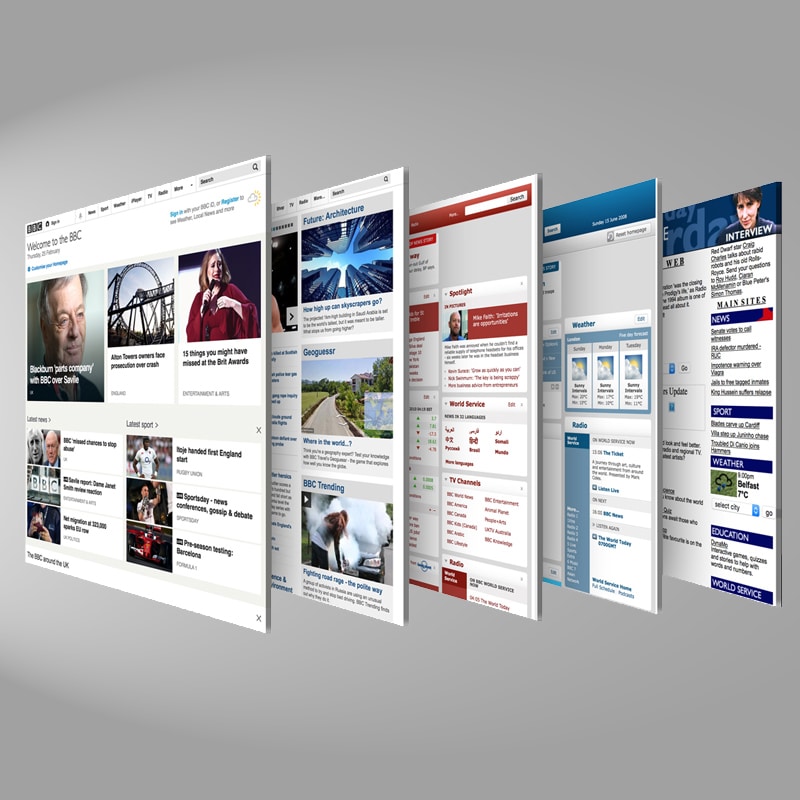
Divi vs OceanWP: Features
When it comes to features, both Divi and OceanWP offer a lot. But if we’re comparing the two side-by-side, Divi definitely has more to offer in terms of features. For example, with Divi, you get access to dozens of pre-built layout packs that you can use to jumpstart your design process. And if you need any additional functionality beyond what’s included in the theme, there are plenty of third-party plugins that work well with Divi. OceanWP also integrates with third-party plugins, but it doesn’t have as many pre-built layout packs or built-in features as Divi does.
Divi: Features
-
A user-friendly page builder that only requires dragging and dropping.
-
Edit your site’s content in real-time, and see the changes as you make them.
-
Ideal page structures that are adaptable.
-
More than one hundred full website packs are available and 700 individual ready-made page designs.
-
More than 40 types of content, including texts, headlines, calls to action, forms, sliders, galleries, and more.
-
Finely tune the look and feel of your website with custom CSS.
-
You may store your designs and reuse them.
-
Multiple versions of your design, including undo/redo tools and layout modifications.
-
Everything you see on your page may be changed, including typefaces, margins, borders, backgrounds, and more.
-
Cool digital effects.
-
You can find the setting you need by simply typing in its name.
-
The WooCommerce plugin enables you to tailor your product pages according to your preference.
OceanWP: Features
-
This theme is designed to be used with page builder plugins.
-
It’s lightweight and built for speed.
-
It has SEO functionality built-in.
-
The 13 premium extensions come with an additional eight free extension add-ons.
-
Offers 13 free website demos and 60 pro demos that cater to various niches and site purposes.
-
The output is easily viewable on any device.
-
Compatible with translation and RTL languages.
-
Unique WooCommerce integration features, like a native cart popup, floating add-to-cart bar, end filters and product quick view.
-
Provides thorough integration with WordPress Customizer, so you can change minute details of your site’s design like colors, backgrounds and typography.
-
Headers and footers are fully adjustable.
-
The ability to change minute details in the typeface.
-
You may turn individual JavaScript and CSS scripts on/off to control various elements of your site, allowing you to keep only the ones you use.
Additional info…
If you’ve previously used a builder plugin, you’re probably going to have to ditch it and use Divi’s page-building interface instead.
OceanWP is equipped to work with some of the most popular third-party builder plugins available, including Elementor, Brizy, WPBakery Page Builder, Thrive Architect, Beaver Builder, King Composer and SiteOrigin.
What’s interesting is that OceanWP also claims to be compatible with Divi Builder — a standalone version of its builder.
Though OceanWP doesn’t have any page builders included, you’re not at a disadvantage. This is because OceanWP integrates with multiple third-party builders like Elementor and Beaver Builder. Therefore, you can keep using your favourite builder plugin.
Let’s see how all of these capabilities translate when it comes to using Divi and OceanWP:
Divi vs OceanWP: Getting Started
Let’s now explore what it would be like to use these themes by examining:
-
Their respective interfaces
-
Customizations available
-
The steps you need to follow to create a website that looks great
Divi: Getting Started
You can start using Divi after you sign up and pay for your Elegant Themes membership. To do so, download the theme from your profile page as a ZIP file and then install it like any other WordPress theme.
OceanWP: Getting Started
To use OceanWP, it’s fairly simple to get started. Because it’s a free theme, all you need is to go to your WordPress dashboard and find the theme through Themes → Add New interface. However, as is often typical with themes of this sort, their default appearance isn’t amazing.
To get the most out of what they have to offer, you must customize a few settings and then select one of the available starter sites or develop your own design. Read on to find out how to go about this in the next section…
Elegant Themes Divi Theme Pricing – Can I get Divi for free?
There is a 30 day trial period with Elegant Themes, during which you can try it out and see how well it works with your content. The free Divi offer is a 30 day money back guarantee so joining is a no brainer!
You may come across some less reputable sites offering a free divi theme, but this is to be avoided if it is not from the genuine “Elegant Themes Divi theme website”. Bugs and viruses can be bundled with these illegal pirated files to compromise your security.
If you’ve tried to create a site or page in WordPress using other themes before without success, Divi changes everything, give it a go it’s well with making a purchase.
After the free 30 day trial, users will need to commit to one of their plans to continue.
Here are the current rates:
Divi: Working With The Divi Theme
When you first activate the Divi theme, you’ll be greeted by a notice that prompts you to install the WordPress importer plugin. This is required in order to import one of the many pre-built layouts that are included with Divi.
Once you’ve installed and activated the importer plugin, you can click on the “Choose A Layout” button to import a pre-built layout.
There are currently over 800 pre-built layouts available, and more are added on a regular basis. Elegant Themes also provides access to all of the Divi Builder templates that have been created by their team and made available to the public.
You can browse through the available layouts by category, or you can use the search bar to find something specific.
Once you’ve found a layout that you like, hover over it and click on the “Use This Layout” button.
This will bring up a popup window that gives you the option to import the layout into an existing page or post or to create a new one.
For this example, we’ll choose to import the layout into an existing page.
You can then give your page a title and click on the “Import Layout” button.
The next thing you’ll see is a notice that tells you that the import process is complete. You can then click on the “Edit With Divi Builder” button to start working on your page.
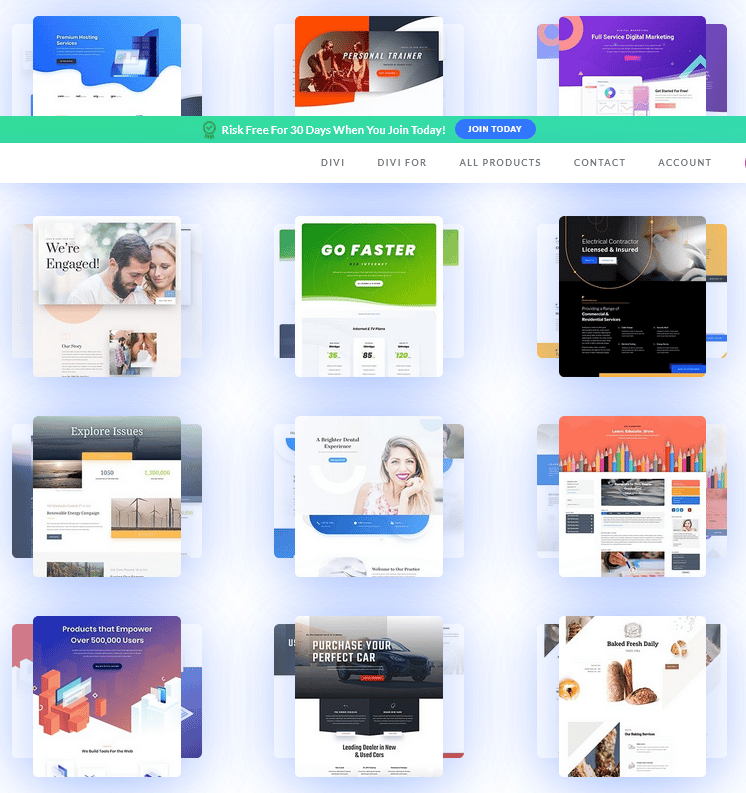
OceanWP: Working With The OceanWP Theme
When you first activate the OceanWP theme, you’ll be prompted to install a number of recommended plugins. These plugins are not required, but they will add some extra functionality to your website if you choose to install them.
Once you’ve installed and activated the recommended plugins, you can click on the “OceanWP Demo Import” link to import one of the available starter sites.
There are currently over 30 starter sites available, and more are added on a regular basis.
You can browse through the available starter sites by category, or you can use the search bar to find something specific.
Once you’ve found a starter site that you like, hover over it and click on the “Import” button.
This will bring up a popup window that gives you the option to import the starter site into an existing page or post or to create a new one.
For this example, we’ll choose to import the starter site into an existing page.
You can then give your page a title and click on the “Import” button.
The next thing you’ll see is a notice that tells you that the import process is complete. You can then click on the “Edit With OceanWP” button to start working on your page.

Pricing: Divi vs OceanWP
Divi is available as either a yearly subscription or a one-time payment. The yearly subscription gives you access to support and updates for as long as your subscription is active. The one-time payment gives you access to support and updates for one year, but after that, you’ll need to pay again if you want continued access. As for pricing, the yearly subscription costs $89 per year, while the one-time payment costs $249. If you want lifetime access to the theme with continued support and updates (as well as some other bonuses), it’ll cost you $399 upfront.
As for OceanWP, it’s available for free, no there is not a free version, but it is covered by a FREE trial – 30 day money back gurantee. If you love it and want access to all the features and extras (like premium support), you’ll need to sign up for the personal membership plan as a minimum.

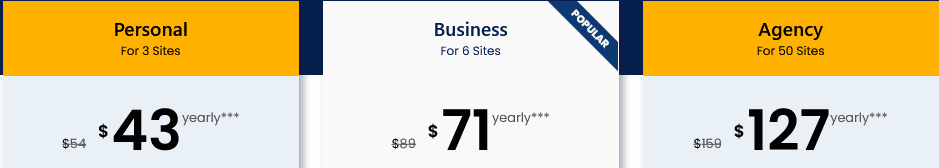
Conclusion:
So which WordPress theme is the best – Divi or OceanWP? It honestly depends on your needs and preferences. If you’re looking for a theme that’s packed with features and offers regularly updated pre-built layout packs, then Divi is probably your best bet.
However, if you’re working with a tight budget or prefer a simpler interface, then OceanWP could be a better option for you.
Hopefully, this post has helped give you some clarity on which WordPress theme is right for your needs!

FAQs
What exactly is Elegant Themes?
Elegant Themes is a WordPress themes and plugins development company. It was founded in 2008 by Nick Roach. The company is most well-known for its flagship product, Divi, which is a WordPress theme that comes with a drag-and-drop page builder tool.
Are there many articles covering ‘Divi theme review’?
Yes. You can find many articles that cover a Divi theme review if you do a quick search on Google or another search engine.
Are there many articles covering ‘OceanWP theme review’?
Yes. You can find many articles that cover an OceanWP theme review if you do a quick search on Google or another search engine.
How fast is the Divi theme speed?
The Divi theme is built to be fast and responsive. However, the speed of your website will also depend on factors such as your hosting environment, the plugins you are using, and the size and complexity of your website.
Does the Divi theme builder feature Divi drop shadows?
Yes. The Divi theme comes with a number of different drop shadow options that you can use to add depth and dimension to your website.
Where can I find Divi webshops?
There are a number of places you can find Divi webshops. If you do a quick search on Google, you should be able to find a few. You can also check out the Elegant Themes website, as they have a number of pre-built layouts that you can use for your website.
What is the purpose of Divi’s shape dividers?
The shape dividers in Divi can be used to add interest and visual appeal to your website. They can also be used to create a sense of separation between different sections on your page.

10% Discount off a Divi Theme / Divi website membership purchase
For a limited time, by using the link here you can get 10% off Divi theme membership. It’s a great offer, just follow the link to make a purchase at the lower rate.
Disclosure: Some of the links in this post are ‘affiliate links.’ This means if you click on the link and purchase the item, Nicada Digital will receive an affiliate commission.